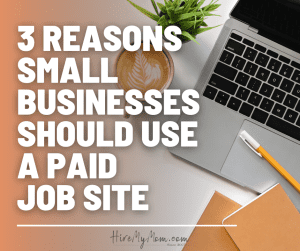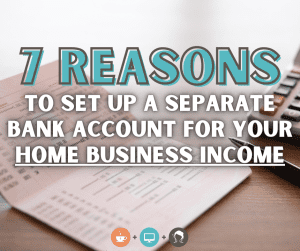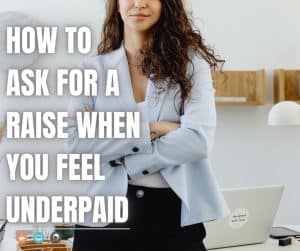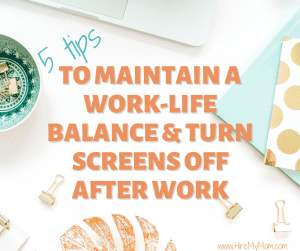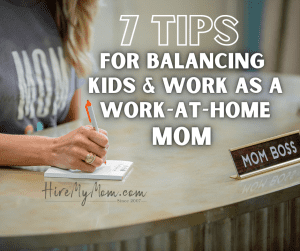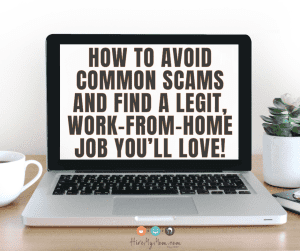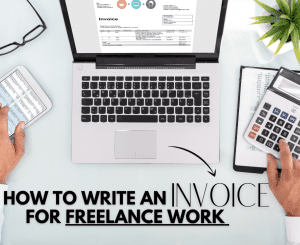All the Job Resources You Need in One Place

No matter which side of the hiring process you are on — whether it is as a job seeker or as an employer — we understand how stressful it can be. For job seekers, you have to craft good application materials, apply consistently to posts, prepare for interviews, and more. For employers, you have to draft a good job description, sift through applications, conduct interviews, and more. That’s a lot for either group! At HireMyMom, we are more than just a place to list/find jobs. We are here to help you develop your career and your hiring process by offering the following resources:
For Job Seekers
Work with our founder, Lesley Pyle, in a One-On-One Coaching Session to help define your career goals, get feedback, and smash through any fears you might have that are holding you back. Lesley has over twenty five years in the industry, and she always enjoys spending quality time with our HireMyMom family (that’s you!) to help you succeed.
Our staff of HR experts is very hands on as well, working to help you find your dream job. If you need help finding a job that fits your goals, then you need our Job Seeker Advisor Service. Sit down with one of our HR specialists to take a look at your skills and determine which jobs are a good fit for what you want.
If you are ready to jump in and start applying but want a second set of eyes on your materials, try our Resume, Cover Letter, and Interview Training Services. Work with one of our HR experts to review your application materials to ensure they are employer ready. You can also practice some interview techniques so that you are ready to crush your next interview!
Perhaps you prefer to do things on your own time. Don’t worry, we have something for you as well! Try our self-paced course, Cultivate. Work on your own time to go through the basics of the hiring process from defining your career goals to learning interview skills to creating a healthy work mindset.
Looking for more? We also have outside partners that we work with who have provided Bonus Resources!
For Employers
Hiring practices are ever evolving, and it’s quite literally a full-time job to keep up with the changes! That’s why our staff of HR experts do it for you. Try out one of our levels of our Small Business Concierge service so that the entire hiring process is done for you by our staff.
Level One is for companies looking to hire admin and support services, bookkeepers, customer service reps, or project coordinators. Level Two is for companies looking to hire execs, managers, marketing professionals, and more. Both levels are all-inclusive meaning we help write the job description, sift through applications, and even aid in conducting interviews.
We also offer a Concierge Lite service where we consult with your company on the position you’re hiring for and help you craft a good job description. With this service, you are responsible for interviews and selecting the final candidate.
Need to hire someone fast? We offer an expedited Concierge Rush service to find your dream candidates within two weeks.
We also offer Concierge Onboarding services for those needing a helping hand after hiring a new candidate. Save yourself time as we check references, draft acceptance letters, get the candidates to complete all the paperwork, and even help candidates create goals for their first 30 days.
Maybe you’re the type of business owner that wants to learn more about the hiring process but prefers to learn on your own time. We have something for you too! Our Hiring Made Easy self-paced course will help you overcome the struggles of when to hire, finding the best candidates, understanding pay rates, and more.
Whether you are a job seeker or an employer, our team is here to aid you on your journey. If you need guidance but are not sure about the options listed above, you can always reach out to us for help.