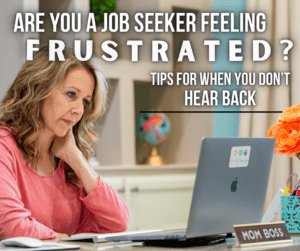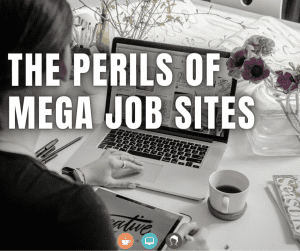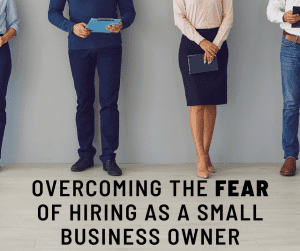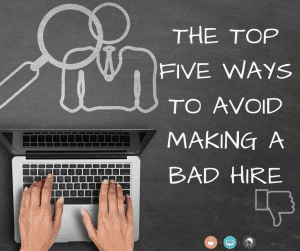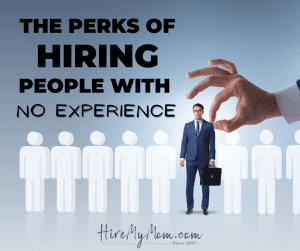Implementing Effective Hiring Protocols in Your Small Business

As a small business owner, finding the right talent to help grow your company can be a challenging task. The hiring process itself can be long and arduous without proper planning. However, if you go into it with a structured goal, it can streamline the experience for both sides (job seekers and employers) so that you can onboard the talent you’re looking for.
Understanding the Importance of a Structured Hiring Process
Navigating the hiring landscape efficiently requires a well-thought-out structure; it’s akin to having a roadmap. By embedding a structured hiring process into your small business operations, you can significantly enhance your ability to sift through candidates effectively, minimizing the time and resources typically expended in the hunt for the ideal team member. This organized approach not only helps in streamlining the recruitment effort but also substantially lowers the risk of turnover by ensuring the individuals you choose are well-suited for their roles and aligned with your company’s culture and values.
Your roadmap should have a few important stops along the way: crafting the job description, sifting through candidates, interviews, and onboarding. You need to consider what you’re looking for — what are the minimum requirements a candidate needs and what does your “unicorn” candidate who has every qualification look like? How many interactions with your company do you feel are needed with a potential job seeker before you hire them? All of these questions should be answered on your roadmap of effective hiring protocols.
Crafting Effective Job Descriptions
An engaging and clear job description is your first opportunity to connect with potential candidates and make a lasting impression. It’s essential to outline the key responsibilities and expectations of the role precisely. Ensure you detail the qualifications, skills, and experience necessary for a candidate to succeed. However, it’s equally important to go beyond the basics. Infuse your job description with the personality of your small business; let candidates know what makes your company a unique and exciting place to work.
Highlight the culture, values, and any benefits or growth opportunities that set you apart. To attract a diverse and talented pool of applicants, use language that encourages candidates from all backgrounds to apply. This does not mean you need to craft an entire novel about your business. Just provide a few sentences that sum up the core of your company. Then dive into the job description details. Provide a few sentences about daily tasks, and then include a bullet point list of what a candidate should bring to the table.
As part of your hiring protocols, find a job template that works for you and use that moving forward for all new hires. This keeps things uniform and makes it easy to fill in what is needed. You can learn how to craft a great description like this and more in our Hiring Made Easy course, if you need help getting started.
Conducting Interviews That Reveal True Potential
You’ve used your template and posted your job. Now it’s time to sift through candidates. When establishing your hiring protocols, figure out what immediately disqualifies candidates. Do you need someone who has experience in your industry? Look for that first on application information. That will keep you from reviewing unqualified candidates. Create a checklist that you can reference with each application. From there, it’s time to reach out to those who meet your requirements and schedule an interview or two.
Interviews offer a golden opportunity to peel back the layers and truly understand what a candidate brings to the table. The key to a successful interview is crafting questions that invite candidates to share their stories, highlighting their unique experiences and problem-solving skills. Encourage them to discuss times when they’ve made a significant impact in previous roles, navigated complex challenges, or brought innovative solutions to the table.
Create questions that are specific to your own company and pull from your own knowledge. Maybe your website crashed one day, ask your new digital marketing candidate how they would handle that scenario. Follow that up by asking if they have experienced something similar. Be sure to use unexpected scenarios like web crashes, but also include issues your company encounters daily. Perhaps your accounting department has to reach out to sales to collect orders — ask potential accountants in interviews how they would go about interacting with the sales team with tact to get what is needed. Write a list of questions to use as an outline for each new candidate.
A great interview is a two-way street. It’s about discovering if there’s a mutual fit, so be open about your expectations and what it’s truly like to work at your company. This honesty fosters a positive candidate experience and sets the stage for attracting individuals who are genuinely excited to contribute to your business’s success. Encourage candidates to ask questions of you as well.
Streamlining Onboarding
Finally, the last point on your hiring roadmap should be onboarding. Candidates that are thrown into the deep end and told to learn how to swim on the fly are normally the first to jump ship. Employees want to know they are supported if they have questions. Create a to-do list for onboarding that you can check off for each new hire to create a smooth process. Start with an orientation to show people how daily life works at your company. Follow up by giving your new hire access to any accounts they will need. Give your new employee tasks to get started, but pair them up with a seasoned professional at your company that can walk them through the process.
A big step many companies miss is closing out onboarding. Once someone seems to feel comfortable with a task, companies often leave them to themselves. Have a final exit interview to see how candidates felt about the onboarding process. Ask for feedback! Then, set up consistent check-ins to ensure the employee feels comfortable with their job throughout their time with your business.
With established protocols in place, you can create uniformity in job posts with templates and streamline the onboarding process with a well-established to-do list. Feeling a little overwhelmed with this process? Our HR experts can help!