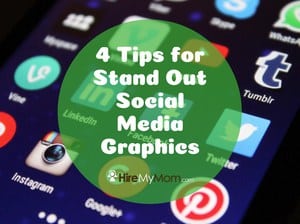Conferences are an excellent way to learn new ways of growing and improving your small business. They also provide a great way to learn new trends, tools and resources. Another great benefit to conferences is that they are a great way to network and meet others in your same or similar industries where you can connect and learn.
And let’s face it, if you work from a home office or a small office, just getting outside those four walls can inspire and motivate you in new ways! So here are some Small Business Conferences we have gathered for you.
Small Business Expo
12/10/19
Houston, TX
Free
https://www.thesmallbusinessexpo.com
Social Media Marketing, Search Engine Optimization, Sales Strategies, Website Best Practices, Legal Tips & Pitfalls to Avoid, Business Budgeting & Planning, Marketing on a Budget, New Technology Demos, And many, many more!
Small Business Expo
12/17/19
Austin, TX
Free
https://www.thesmallbusinessexpo.com
Social Media Marketing, Search Engine Optimization, Sales Strategies, Website Best Practices, Legal Tips & Pitfalls to Avoid, Business Budgeting & Planning, Marketing on a Budget, New Technology Demos, And many, many more!
Know of any other small business conferences not listed?
Past Events:
Tony Robbins: Business Mastery
1/26/19
Palm Beach, FL
Price not listed
https://www.tonyrobbins.com/events
Learn from industry leaders, gain an edge on your competition, realize the #1 chokehold to growth, increase your profitability, grow your business 30-120%
10X Growth Conference
2/1- 2/3/2019
Miami, FL
$147-$347
https://10xgrowthcon.com/
Learn strategies from the most successful entrepreneurs that will guarantee you to 10X Your Business, 10X Your Income and 10X Your Life
Small Business Expo
2/6/19
Dallas, TX
Free
https://www.thesmallbusinessexpo.com
Social Media Marketing, Search Engine Optimization, Sales Strategies, Website Best Practices, Legal Tips & Pitfalls to Avoid, Business Budgeting & Planning, Marketing on a Budget, New Technology Demos, And many, many more!
Startup Grind
2/12- 2/13/2019
Redwood City, CA
Full Access price: $795 ( early bird until Jan 16- $355)
https://www.startupgrind.com/conference/
Roster of world-class speakers, thousands of entrepreneurs and innovators looking to build relationships, hours of impactful networking and partner opportunities
Small Business Expo
2/13/19
Miami, FL
Free
https://www.thesmallbusinessexpo.com
Social Media Marketing, Search Engine Optimization, Sales Strategies, Website Best Practices, Legal Tips & Pitfalls to Avoid, Business Budgeting & Planning, Marketing on a Budget, New Technology Demos, And many, many more!
EntreLeadership 1-Day
2/19/19
Grand Rapids, MI
Price TBD upon completion of submitted form
https://www.entreleadership.com/all-events
Businesses or leaders at any level.Knowledge and tactics to give you and your business the edge in a market that’s constantly changing
PubCon
3/5-3/7/2019
Fort Lauderdale, FL
Platinum Pricing All Access Pass: $799
Gold Badge: $699
Networking Badge: $499
https://www.pubcon.com/
Insights and techniques in SEO, PPC, social media, content marketing, paid social, local search, Google Analytics and more that will help them revamp and improve their online marketing strategies.
SXSW Entrepreneurship & Startups
3/8- 3/17/2019
Austin, TX
Prices: Badges range in price from $495- $1450
https://www.sxsw.com/conference/entrepreneurship-and-startups/
The Entrepreneurship & Startups Track brings together founders and funders of all stages to talk about current best practices as well as the most exciting new companies and services across industries.
Tony Robbins: Unleash the Power Within Conference
3/14/19
Los Angeles, CA
price not listed
https://www.tonyrobbins.com/events/
Learn secrets to peak performance, discover the 3 steps to change, master the skills of rapport, decide what you want most in life, dramatically increase your energy.
Social Media Marketing World
3/20-3/22/2019
San Diego, CA
Price Rangs from $297- $1337
https://www.socialmediaexaminer.com/smmworld
Social Media Marketing Tips from World’s Top Experts
Small Business Expo
3/28/19
Charlotte, NC
Free
https://www.thesmallbusinessexpo.com
Social Media Marketing, Search Engine Optimization, Sales Strategies, Website Best Practices, Legal Tips & Pitfalls to Avoid, Business Budgeting & Planning, Marketing on a Budget, New Technology Demos, And many, many more!
Global Entrepreneurship and Business Management Summit
4/10- 4/11/2019
Toronto, ON
Business Speaker Price: $599
Entreprenuer Price: $599
Exhibition/Vendor: $2039
https://entrepreneurship.global-summit.com/
Innovation and Latest Trends of Entrepreneurship
Small Business Expo
4/12/19
Philadelphia, PA
Free
https://www.thesmallbusinessexpo.com
Social Media Marketing, Search Engine Optimization, Sales Strategies, Website Best Practices, Legal Tips & Pitfalls to Avoid, Business Budgeting & Planning, Marketing on a Budget, New Technology Demos, And many, many more!
Small Business Expo
4/17/19
Orlando, FL
Free
https://www.thesmallbusinessexpo.com
Social Media Marketing, Search Engine Optimization, Sales Strategies, Website Best Practices, Legal Tips & Pitfalls to Avoid, Business Budgeting & Planning, Marketing on a Budget, New Technology Demos, And many, many more!
Summit 2019
4/28/19- 5/1/19
San Diego, CA
Price TBD upon completion of submitted form
https://www.entreleadership.com/all-events
Business owners, senior/mid-level leaders, leaders looking to grow. Business and leadership strategies that you can immediately implement in your organization.
Small Business Expo
5/1/19
Boston, MA
Free
https://www.thesmallbusinessexpo.com
Social Media Marketing, Search Engine Optimization, Sales Strategies, Website Best Practices, Legal Tips & Pitfalls to Avoid, Business Budgeting & Planning, Marketing on a Budget, New Technology Demos, And many, many more!
99u
5/8-5/10/2019
NYC
Price: Badge- $999
https://conference.99u.com/
Hands-on workshops give you a chance to dive into new disciplines, trends, and technologies. 99U provides you with endless opportunities to meet fellow attendees and get exposed to new ideas
Small Business Expo
5/9/19
Washington, DC
Free
https://www.thesmallbusinessexpo.com
Social Media Marketing, Search Engine Optimization, Sales Strategies, Website Best Practices, Legal Tips & Pitfalls to Avoid, Business Budgeting & Planning, Marketing on a Budget, New Technology Demos, And many, many more!
Small Business Expo
6/5/19
New York City, NY
Free
https://www.thesmallbusinessexpo.com
Social Media Marketing, Search Engine Optimization, Sales Strategies, Website Best Practices, Legal Tips & Pitfalls to Avoid, Business Budgeting & Planning, Marketing on a Budget, New Technology Demos, And many, many more!
Small Business Expo
6/20/19
Chicago, IL
Free
https://www.thesmallbusinessexpo.com
Social Media Marketing, Search Engine Optimization, Sales Strategies, Website Best Practices, Legal Tips & Pitfalls to Avoid, Business Budgeting & Planning, Marketing on a Budget, New Technology Demos, And many, many more!
Entrepreneurs Cruise
7/7-7/14/2019
Orlando, FL
Cruise Event Pass: All Access Pass $697 ( family members are free)
Booking Cabin for Cruise ( price ranges from $1500- $2000
https://entrepreneurscruise.com
Content Strategy, Web Experience Management, Usability/Design, Mobile Marketing, Customer Engagement, Social Media, Targeting & Optimization, Branded Search, Marketing Automation, Analytics & Data
Tech Cruise
7/7-7/14/2019
Orlando, FL
Cruise Event Pass: All Access Pass $697 ( family members are free)
Booking Cabin for Cruise ( price ranges from $1500- $2000
https://techcruise.co/
Content Strategy, Web Experience Management, Usability/Design, Mobile Marketing, Customer Engagement, Social Media, Targeting & Optimization, Branded Search, Marketing Automation, Analytics & Data
Small Business Expo
8/22/19
San Francisco, CA
Free
https://www.thesmallbusinessexpo.com
Social Media Marketing, Search Engine Optimization, Sales Strategies, Website Best Practices, Legal Tips & Pitfalls to Avoid, Business Budgeting & Planning, Marketing on a Budget, New Technology Demos, And many, many more!
Small Business Expo
9/27/19
San Diego, CA
Free
https://www.thesmallbusinessexpo.com
Social Media Marketing, Search Engine Optimization, Sales Strategies, Website Best Practices, Legal Tips & Pitfalls to Avoid, Business Budgeting & Planning, Marketing on a Budget, New Technology Demos, And many, many more!
Tony Robbins: Leadership Academy
9/30/19
San Diego, CA
price not listed
https://www.tonyrobbins.com/events/
Master 3 mandates of leadership, learn 7 steps of lasting change, hone your unique leadership style, persuade and captivate an audience, tools to coach and empower others
Small Business Expo
10/24/19
Phoenix, AZ
Free
https://www.thesmallbusinessexpo.com
Social Media Marketing, Search Engine Optimization, Sales Strategies, Website Best Practices, Legal Tips & Pitfalls to Avoid, Business Budgeting & Planning, Marketing on a Budget, New Technology Demos, And many, many more!
Small Business Expo
10/30/19
Los Angeles, CA
Free
https://www.thesmallbusinessexpo.com
Social Media Marketing, Search Engine Optimization, Sales Strategies, Website Best Practices, Legal Tips & Pitfalls to Avoid, Business Budgeting & Planning, Marketing on a Budget, New Technology Demos, And many, many more!
Master Series
11/3-11/7/2019
Nashville, TN
Price TBD upon completion of submitted form
https://www.entreleadership.com/all-events
Business owners and leaders who make ownership decisions at their company. A definitive operational plan for scaling your business
Small Business Expo
11/14/19
Atlanta, GA
Free
https://www.thesmallbusinessexpo.com
Social Media Marketing, Search Engine Optimization, Sales Strategies, Website Best Practices, Legal Tips & Pitfalls to Avoid, Business Budgeting & Planning, Marketing on a Budget, New Technology Demos, And many, many more!
Small Business Expo
11/20/19
Brooklyn, NY
Free
https://www.thesmallbusinessexpo.com
Social Media Marketing, Search Engine Optimization, Sales Strategies, Website Best Practices, Legal Tips & Pitfalls to Avoid, Business Budgeting & Planning, Marketing on a Budget, New Technology Demos, And many, many more!
Continue Reading